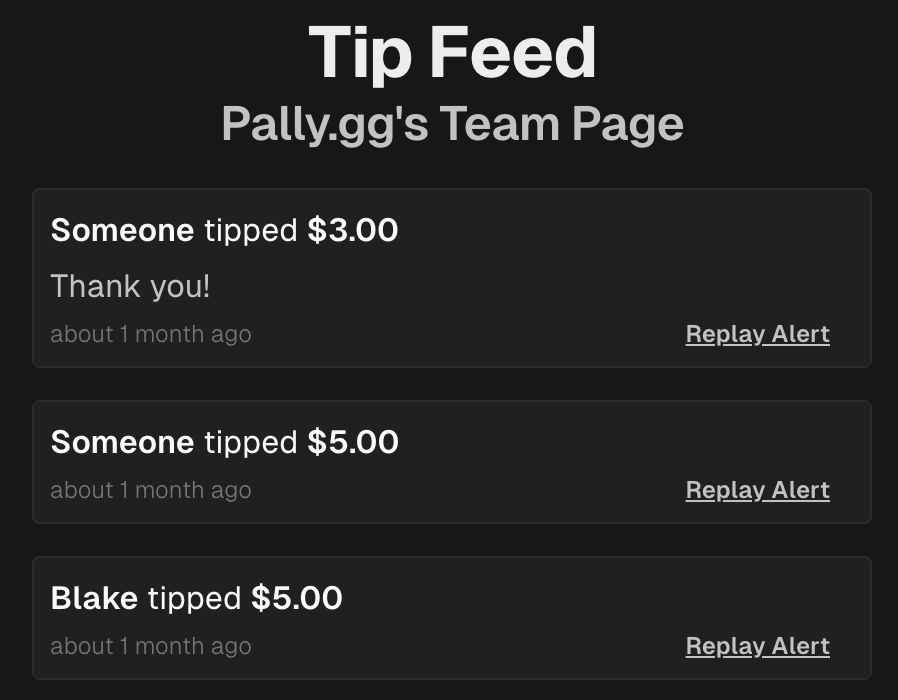
Access
Pages must be published and you must be a team member to access the activity feed. You can then access your page’s activity feed by going to:The activity feed is an authenticated page and requires you to be signed in to view.
Usage
The activity feed is commonly embedded in software like OBS Studio to for quick access while streaming. You can also just keep it open in a browser window.Because the activity feed is an authenticated page, you need to sign in when using a Browser Source in OBS. You can do this by right clicking the browser source and choosing “Interact”.